Work “on e-mails” goes to the lamus. Uploading dozens of versions of files with comments, comments and information that are somewhere in the emails, but difficult to find, findings and requests that appeared in the emails, but were omissified – this can be avoided. Spend less time on Lotus and Outlook and start managing your time and work organization efficiently.
Collecting reports in Excel and Word is also not one of the most convenient. Here are 10 tools to help you work digital marketer.
1.Asana and Slack
A regular notebook is not enough to prioritize and make changes during the day. Asana or Slack are enough to group responsibilities and even create an advanced project for a few or a dozen people.
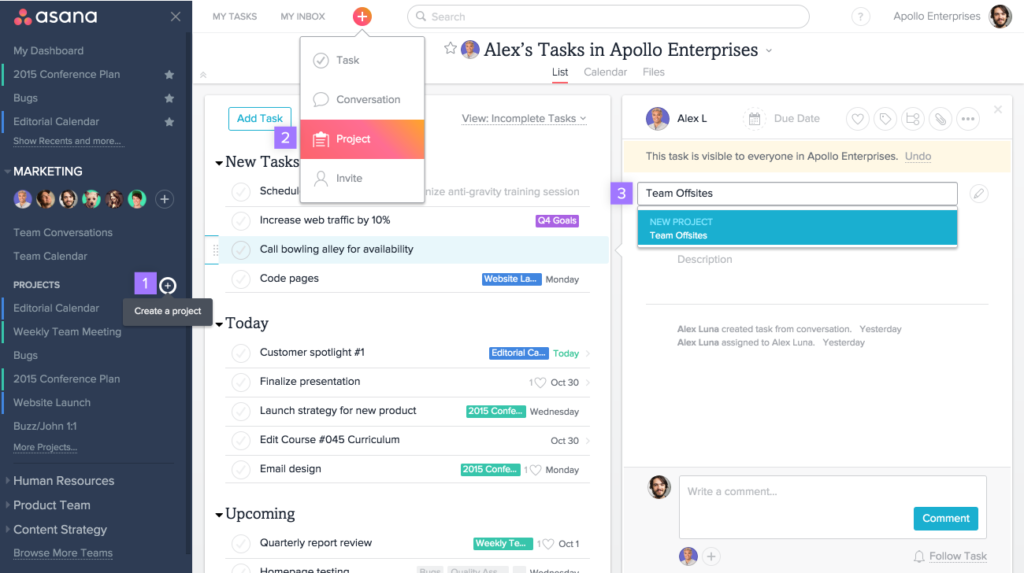
(Source): https://asana.com/
2. Smartsheet or JIRA
Are you a project manager or supervising work done by others (e.g. creating applications or websites)? These tools will help you mark the stage of your activities accordingly, and add information about what needs to be improved or changed.
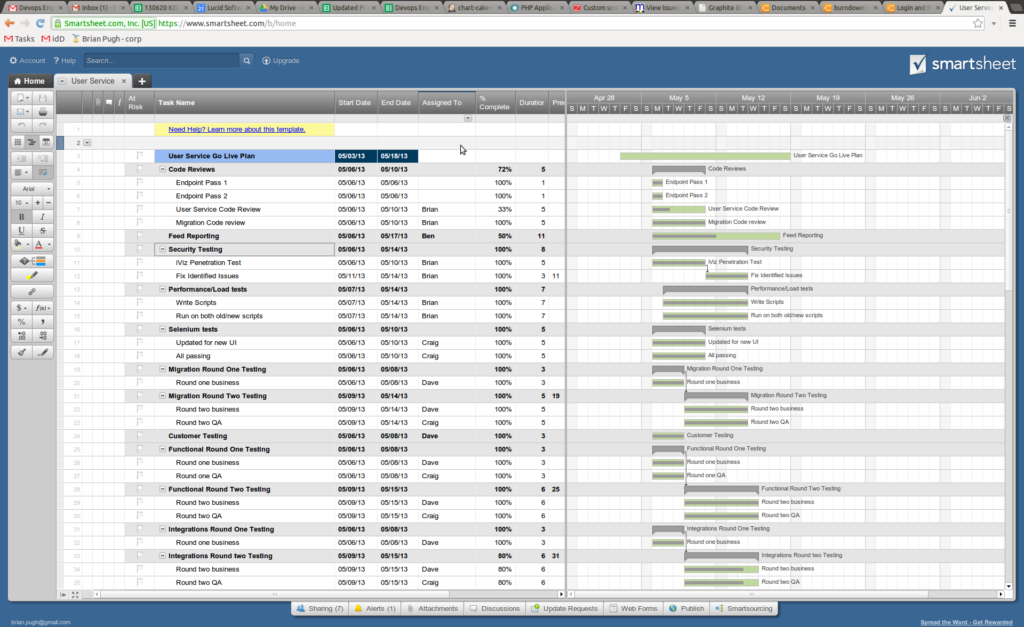
(Source): https://www.smartsheet.com/
3. Google Analytics, Search Console
Daily data control helps you guide the page accordingly and check user behaviors and steps. To increase search visibility and add a page to Google Search, all you need is Search Console. Thanks to it, we can check the state of the bots’ reading of structured data on our website.
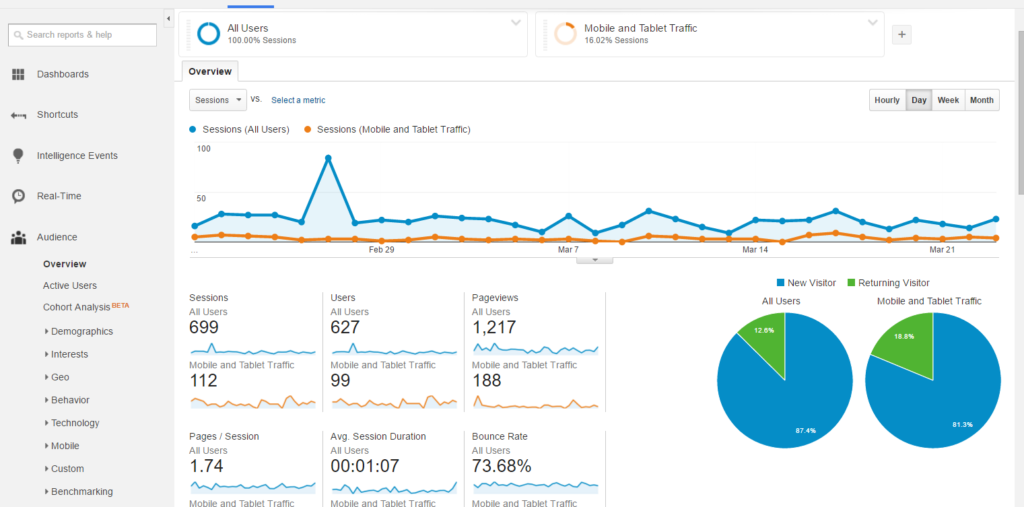
(Source): https://analytics.google.com/
5. GetResponse and SMSApi
Creating direct marketing communications requires the right tools to help you create email and SMS campaigns. In this case, you do not need to know html encoding.
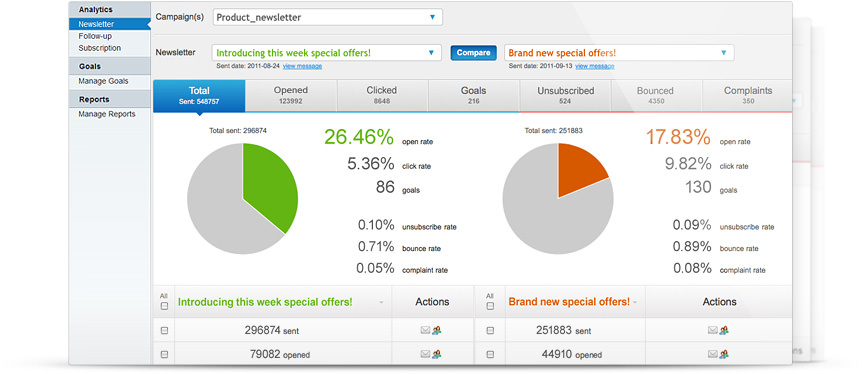
(Source): https://www.getresponse.pl/
5. Google Docs
No more Word Excel and Power Point files that have been on email or drives. More than a dozen people can edit Google Docs at the same time. Plus, everything is visible on Google Drive, just like on a computer drive.
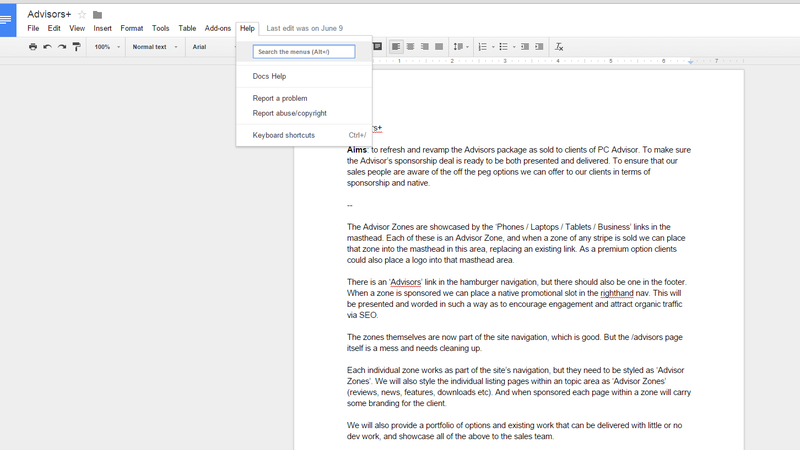
(Middle): https://docs.google.com/
Click below to “Like this page”. Stay informed about new articles from my blog
6. Whatsmyserp
Keyword position monitoring is generally paid. However, there is a tool that will do it for free. 100 free keywords to check in SERPie.
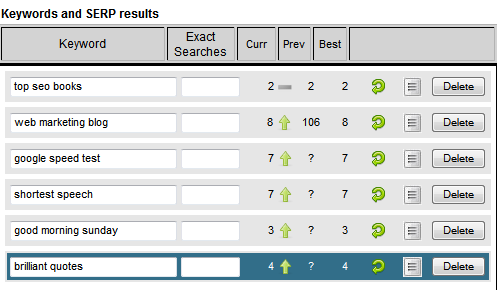
(Source): http://www.whatsmyserp.com/
7. Hot Jar, Smartlook, Inspectlet
The heat map recording and heat mapping tool is the basis for understanding how the customer behaves on our website. We can find out what might block its next steps, e.g. when filling out the form. Smartlook also records user movement.
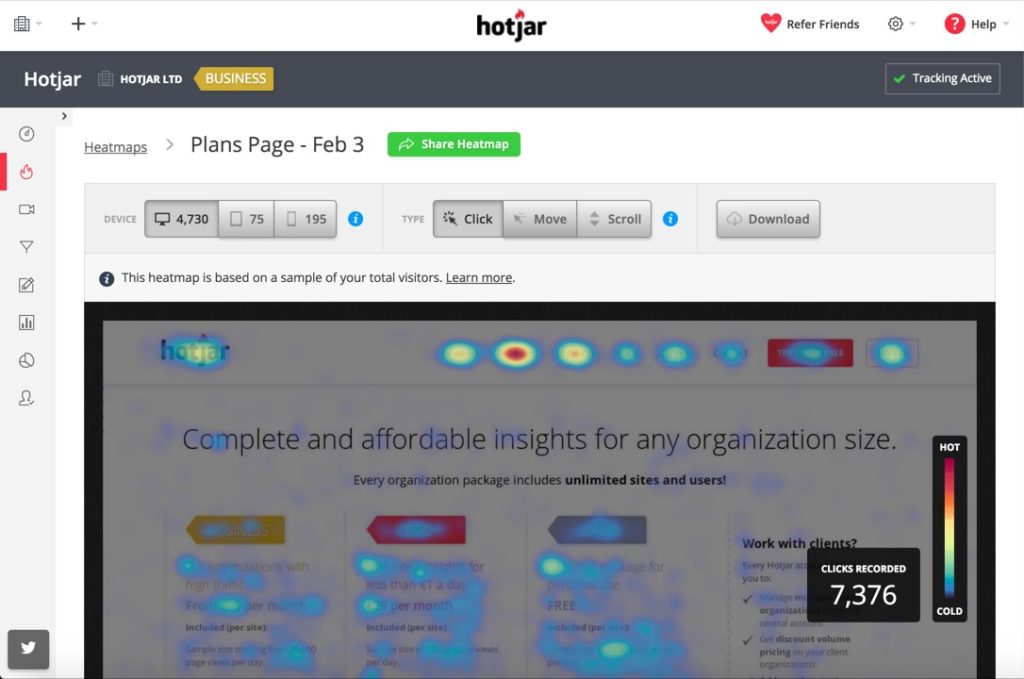
(Source): www.inspectlet.com/
8. Brand24, BrandSpy, Newspoint
Knowing what customers are saying about your brand on social media, in forums, what appears on the portals and what the overtone is important information. By monitoring overtones and brand information, you can quickly respond to unexpected events.
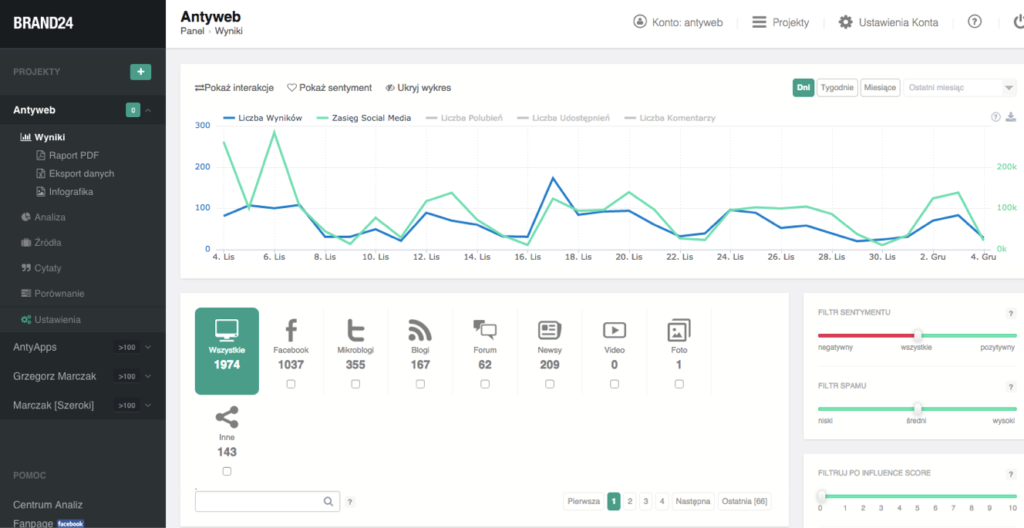
(Source): https://brand24.pl/
9. Photoshop or free web Pixlr
Photo processing and graphic reformation are the basis for the requirements of current marketing tools. If your company doesn’t use Photoshop, you can use the photographer’s version, which costs about $14 a month. If you are looking for something for free, Pixlr, such a poorer Photoshop in the web version, will be suitable.

(Source): https://pixlr.com/
10. Optimizely
Create A/B item tests on your live page. Now you can see if the button color and text on it have larger CTRs. You don’t have to be able to code, drag&drop and creativity are enough to create tests.
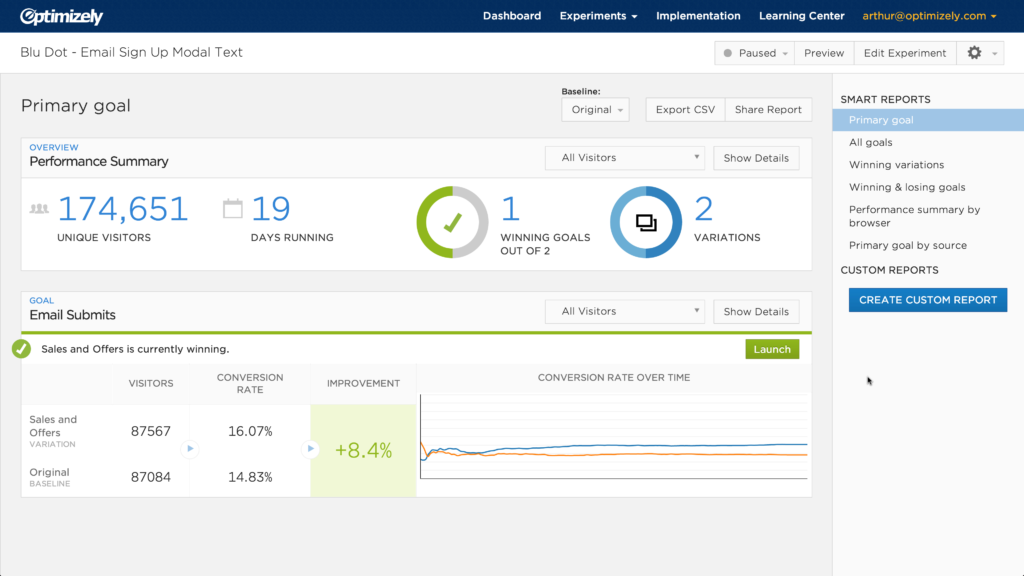
(Source): https://www.optimizely.com/
